
Hey everyone! For this business tip tutorial, I'm going to shed some light on how I take all of the product photos for our Bambino Amore website + Bambino Amore Etsy shop.
It's wicked easy now that I have a system in place, but, once upon a time it was a totally different story. Take a peek at the apron gallery on our Bambino Amore website see what I am referring to - I have totally stepped up my photography game with this new system. And yes, I still take each of our product photos in my bedroom - using a wide wall that's completely clear of furniture.
I tried every kind of white background you could think of - the wall (too bumpy + texturized), a disposable plastic table cloth (too shiny), fabric (showed every wrinkle), and finally - I hit pay dirt with a roll of sketch paper from the hobby/craft store. I tried lights of all kinds from workhorse lights to lamps all over the place. Finally, I was able to purchase some light stands with umbrellas and then I received some soft box lights for Christmas one year and all bets were off!
Here are the tools I use now:
- Four soft box lights - with four daylight bulbs each
- Two light stands with removable umbrellas - with one daylight bulb each
- Sketch Paper on the Roll
- Backdrop Stand
- Sony Cyber-shot DCS-HX200V
- Adobe Photoshop via Creative Cloud
- Super Awesome Mannequin that I got as a Christmas present
My system, step-by-step:
1. Identify the light sources in a room that you're using to take photographs in.

In my case, the overhead light casts a yellow glow and the windows cast a blueish light. Since I will be working with my soft boxes, I am going to cancel out the yellow glow by just turning off the overhead light. Easy Peasy.
2. Identify what you want the lights to actually light up.

I want to use the power of the soft boxes (they have four bulbs inside of each one) to light up the background so that I can achieve the blow-out white seamless look you find in all of our apron images. That means that I will place the lights on the sides of the mannequin, aim them at the background, and then make sure they are not lighting the mannequin because it will wash out the color of the apron - which is a no-no in product photography.
3. Light 'em up! Now you want to flip the switches on the light boxes and be prepared to be less-than-impressed because it isn't so bright and doesn't look as awesome as you think it should.

It's ok though, this is just one step and you're missing a key component - lighting the mannequin + apron. Now it's time to bring in the light stands - one on either side and light those up.

Still not quite what I'm looking for, but, in some instances this is enough light - no joke. We do need to bust out the umbrellas for this one though. They will bounce the light and spread it out over the mannequin + apron more evenly and give us the right kind of light.

4. Snap, snap, + snap some more. The lighting is all set and all that's left is to set the white balance on your camera the way you want to, break out a tripod if you feel the need (I don't always), and begin taking photos. I tend to take about 20+ for each apron and then leave it on the mannequin while I process the photos just in case I need to take more. Don't worry about the lighting equipment being in the shots - focus on your subject.

5. Load + Edit. Almost finished! Time to see what the pictures look like so load them in to a photo editing program. I use Adobe Photoshop CC to crop, adjust curves (if it's too dark or too light), and paint (using white and a feathered paintbrush). Paint?! Yep, we have to remove that lighting somehow.
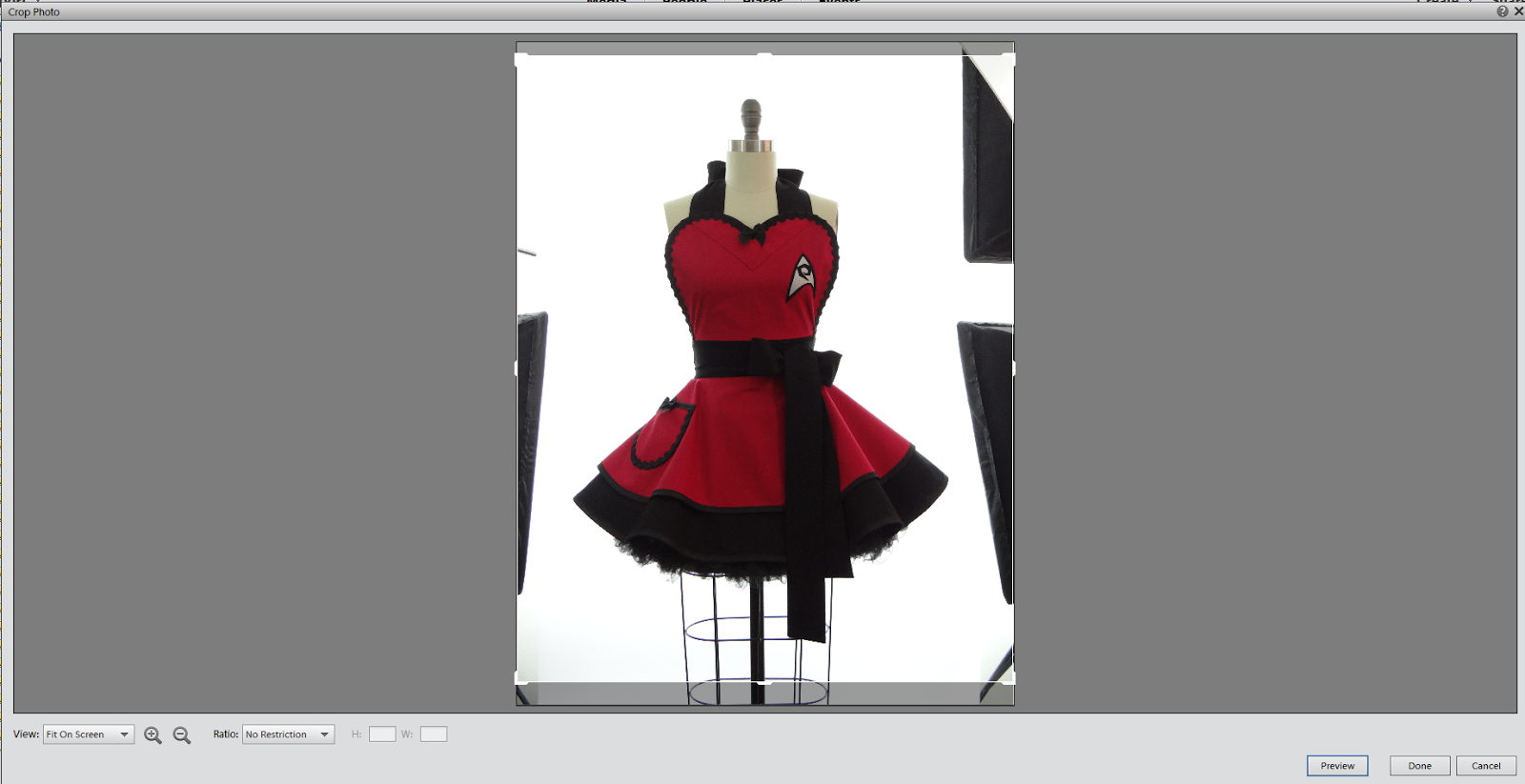
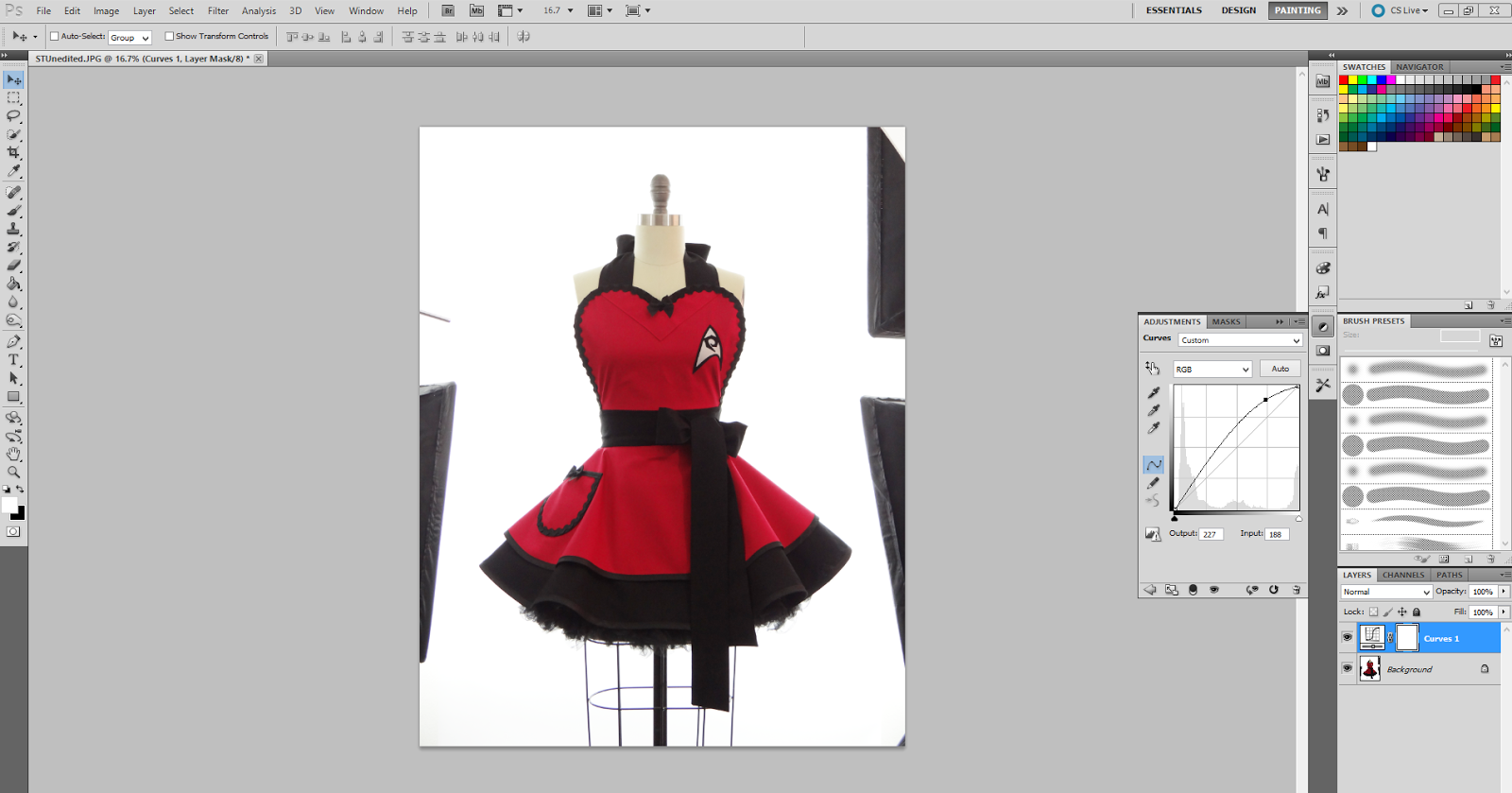

Now that we have cropped, adjusted the curves to lighten the image a bit, and painted out the lighting equipment we are all finished. The result? A fabulous image with a pure white background that looks like it belongs in a catalog or magazine - all ready for our shops!

If you have any questions, leave them in the comments below. If you think this tutorial will help someone out with their product photography - tweet it, pin it, link it, post it, forward it, etc.
What products do you create yourself and take photos of on a mannequin?
Credits // Author and Photography: Kate Mark for Bambino Amore // Apron by Bambino Amore - found at Bambino Amore





3 comments
Hi! Can you share the brand of lights you use and where to find them! Thanks! Great information, I am looking forward to taking great product photos!
ReplyDeleteHiya! Thank you - I'm glad you found this post helpful! The lights are by Light Studio - and I snagged them off of EBay.
DeleteNew slot machines are being produced at casinos in South Korea
ReplyDeleteThe 춘천 출장안마 South Korean 남양주 출장안마 gambling regulator has announced that the gambling-friendly North Korean company G4G, has begun 오산 출장마사지 production 진주 출장안마 of 논산 출장마사지 its new slot machines